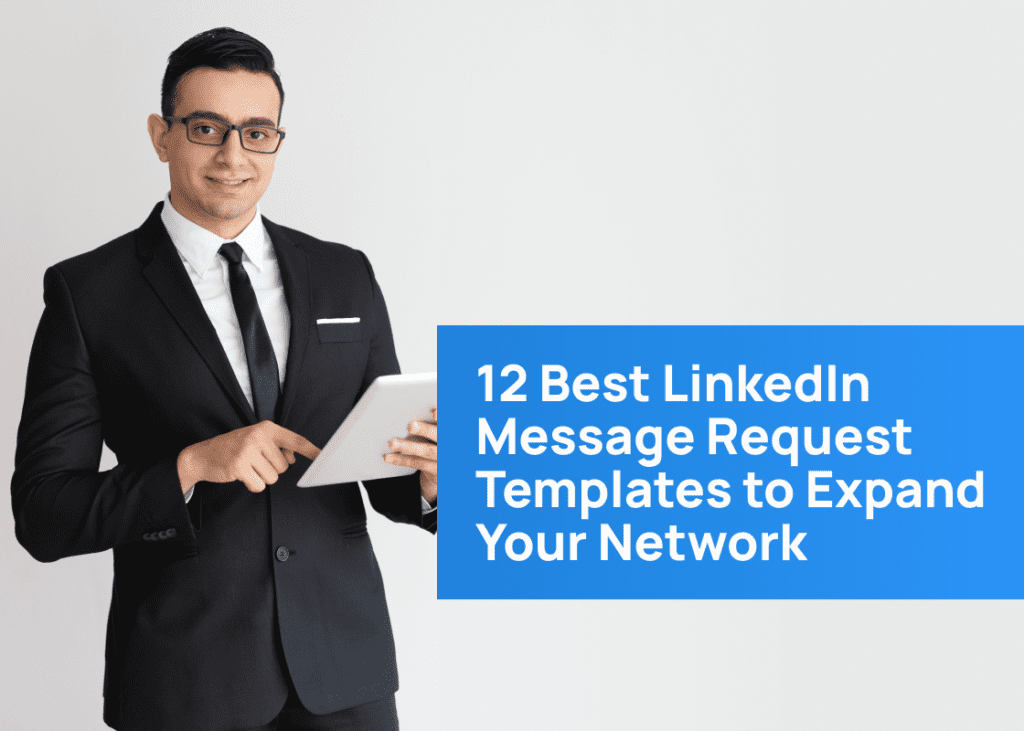The Connection Request Message you send on LinkedIn plays a crucial role in your overall networking and business strategy. Sending a message that is well-crafted shows that you are interested in connecting with the person and will increase your opportunity of being accepted. Conversely, an irrelevant or poorly written Connection Request Message will significantly decrease your shot of receiving a response even if you have an Optimized LinkedIn Profile.
The study found that 98% of sales reps with more than 5,000 LinkedIn connections primarily reach their selling quotas because they invest time and effort into their Connection Request Messages.
Simply connecting with people you know can only get you so far. If you really want to make the most of LinkedIn, you need to start sending messages to potential contacts.
The good news is that crafting a successful message request is easy when you have the right templates at your disposal. In this post, we’ll share 12 of our best templates to get connected on LinkedIn. Whether you’re looking for a job or want to build your business connections, these templates will help you make the most of LinkedIn messaging.
Steps in Sending and Canceling a LinkedIn Connection Request Message
There are three types of LinkedIn connections:
- First-degree connections are people who you have connected with on LinkedIn.
- Second-degree connections are people who are connected to your first-degree connections.
- Third-degree connections are people who are connected to your second-degree connections.
LinkedIn also allows you to connect with people outside of your network by using InMail. In order to use InMail, you must have a premium account. LinkedIn also has a feature called “Open Profile” which allows anyone to see your profile even if they’re not connected to you.
Have you found the perfect LinkedIn connection, but don’t know how to start a conversation? No problem! Here are the steps to sending a LinkedIn connection request message:
- Navigate to the profile of the person you want to connect with and click “Connect.”
- In the “Add a personal note” section, write a brief message explaining why you want to connect.
- Click “Send.”
That’s it! You’re now one step closer to growing your professional network.
But what if you need to cancel a LinkedIn connection request? Don’t worry, it happens to the best of us. Maybe you sent a request by mistake, or maybe you’ve had a change of heart. Canceling a LinkedIn connection request is just as easy as sending one:
- Navigate to your own profile and click “Connection Requests.”
- Find the request you want to cancel and click “Cancel Request.”
- Confirm that you want to cancel the request.
There you have it! Now you know how to send and cancel LinkedIn connection requests like a pro.
10 Do’s and Don’ts: LinkedIn CRM
To improve your connection request acceptance rate and avoid LinkedIn jail, follow these rules: only send CRM to people you know, be sure to include your full name, and profile photo, and be clear about why you want to connect with them and make sure your message is well-written. If someone denies your request, simply click “I don’t know this person” to avoid being flagged on LinkedIn.
Here are the ten dos and don’ts to keep in mind when crafting LinkedIn CRM.
DO’s
- Customize your CRM so that your reason to connect with them is clear.
- Create a convincing copy to pique their interest.
- Include a CTA.
- If there is time, please introduce yourself briefly.
- Always be courteous and professional.
DON’TS
- It is not advisable to send Connection Request Messages that are too general or devoid of content. This will make it difficult for the recipient to determine whether they would be interested in connecting with you.
- Avoid making specific suggestions or commendations that are unrelated to business.
- It is important to remember that Connection Request Messages are a means of initiating conversation, not solely an opportunity for self-promotion. When introducing yourself and discussing your experiences, be mindful of how your comments may affect the other person.
- Avoid making your first sale at first contact.
- When trying to optimize your LinkedIn for search engine visibility, it is important to keep connection request messages to a minimum. This will help you build relationships with potential customers and ensure that they are interested in what you have to say.
Best LinkedIn Message Request Templates to Expand Your Network
Example #1. To a Common Connection
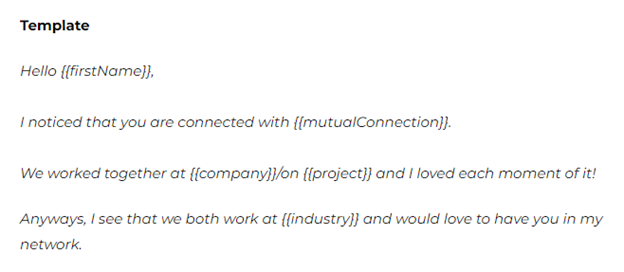
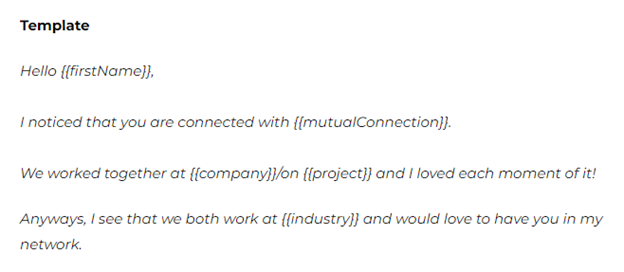
Example
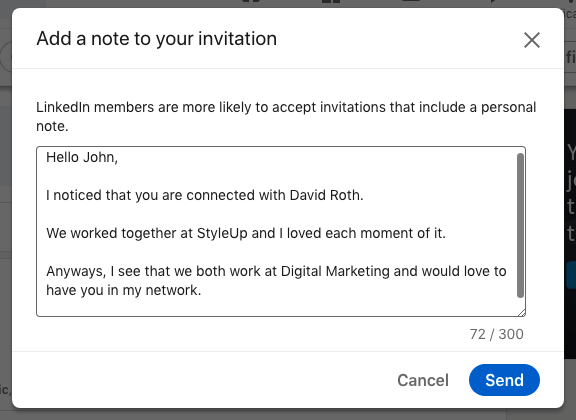
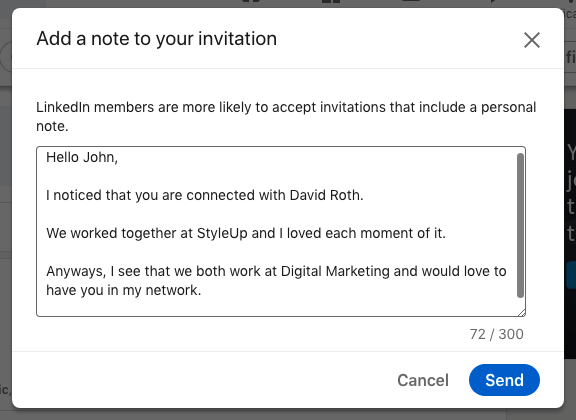
This is effective because you’re not just finding them on LinkedIn. You have a connection of some kind, and it’s likely because you both work in the same field or one that is related (you could mention anything else). This will open up opportunities for more conversation —either through your connections with each other or if they share an interest which may lead to conversation opportunities as well!
Example #2. To a Potential Business Partner
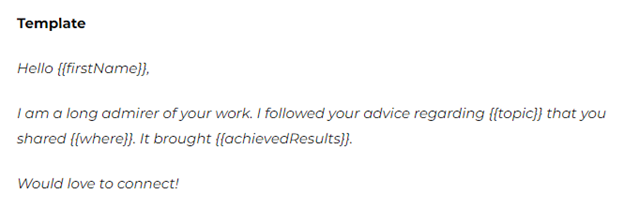
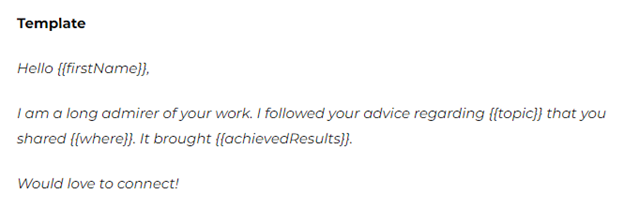
Example
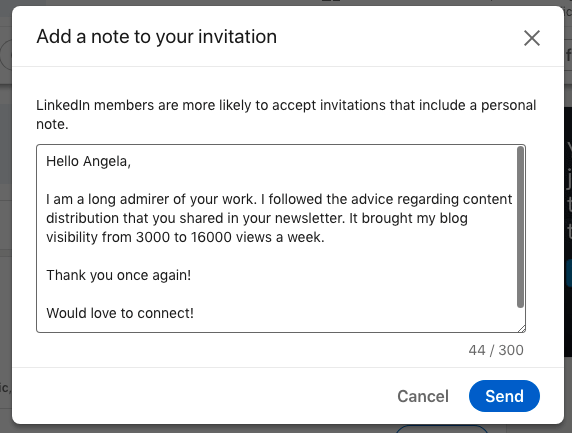
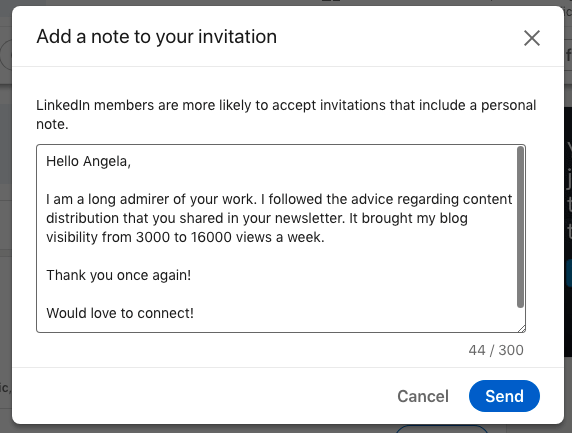
This is effective because it’s important to offer your compliments once in a while. It demonstrates that you are familiar with the individual’s work, and everyone appreciates honest positive comments! They’ll feel happy and grateful for helping you–you’re making room for conversation so it can continue after offering support as this one does.
Example #3. To LinkedIn Group member
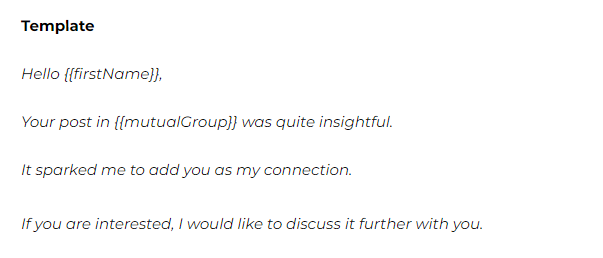
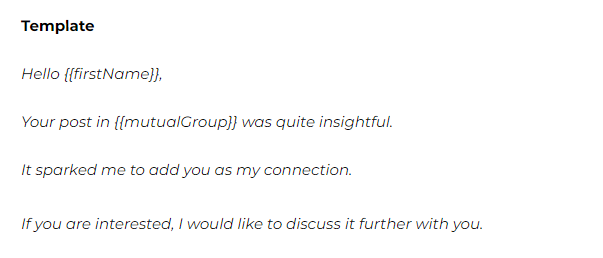
Example
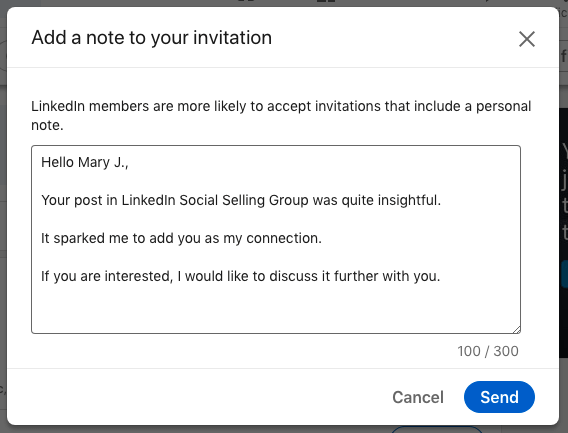
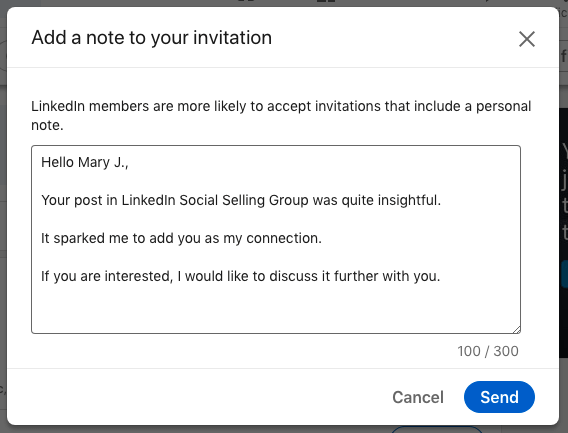
This is effective because sharing your passions with others is one way to form connections. You can show genuine concern for the other person by complimenting their expertise or interests in what they’re talking about if it’s something you share yourself! It also suggests that there might be some shared ground between you two since you both like this.
Example #4. Person, you met at an event
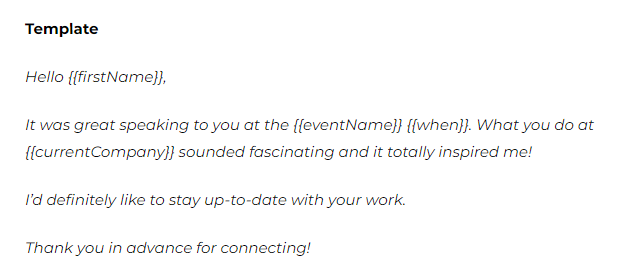
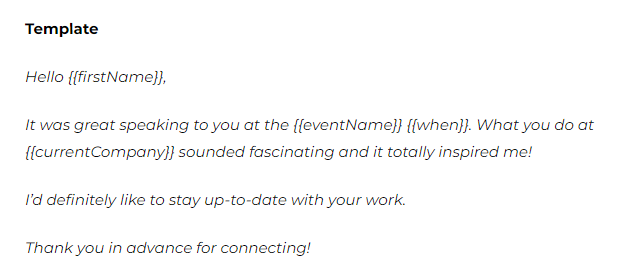
Example
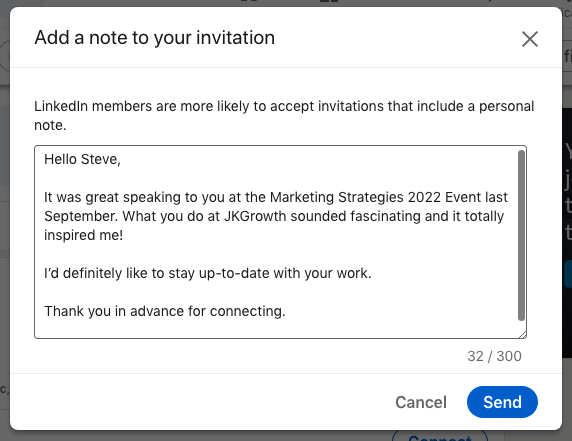
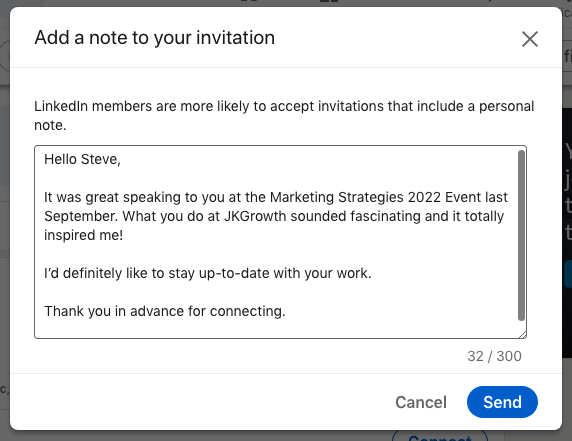
This is effective because they’re going to be moved by your kindness, and what you talked about is important. You made a specific reference to an occurrence – they’ll probably appreciate it too! Your attendance at the same event implies that either 1) both of you work in related fields; 2) you share some common interests (and who doesn’t want those!).
Example #5. To a LinkedIn Event Attendee
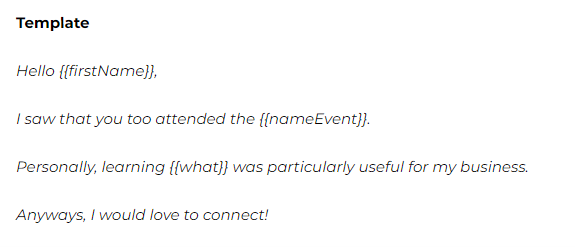
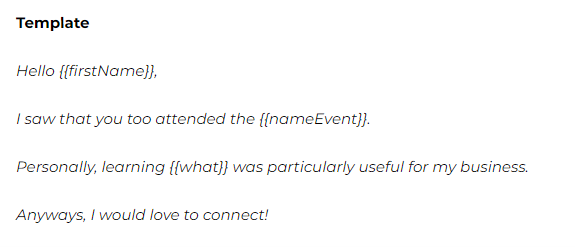
Example
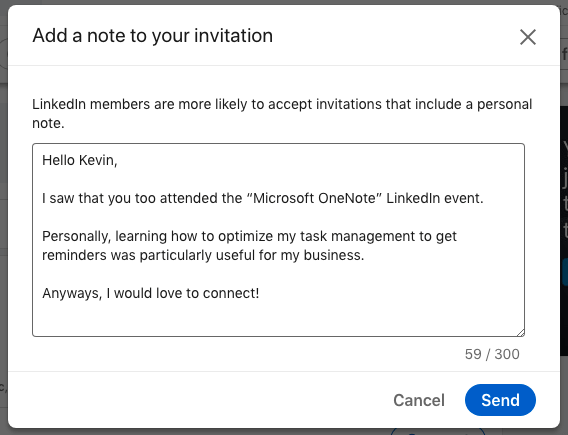
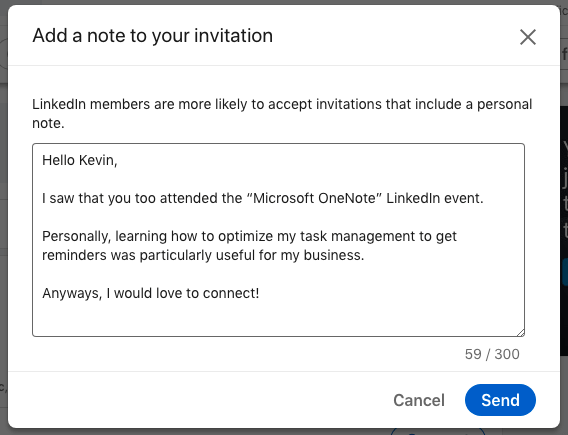
This is effective because you mentioned an event that both of you attended. You specifically state something about learning at the LinkedIn Event, which suggests this was not just another networking session but rather somewhere where people could discuss topics vital to their industry and career goals in depth with experts on hand as resource persons to help guide them along every step of the way!
Example #6. Author of a LinkedIn article/post
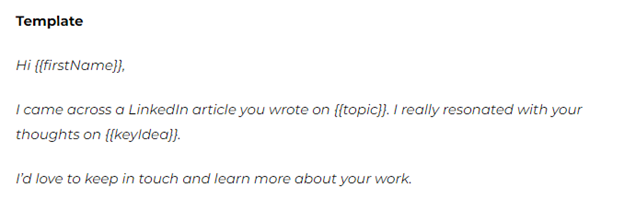
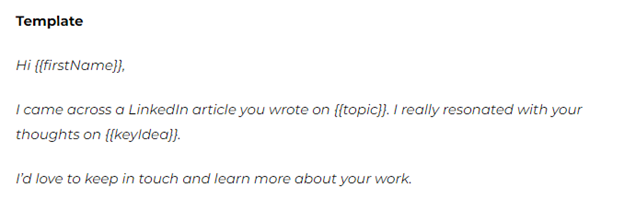
Example
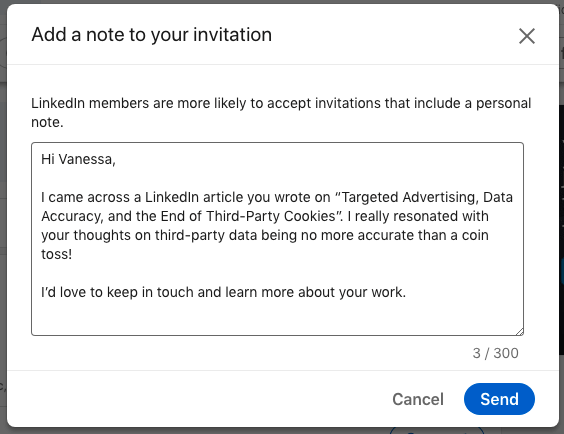
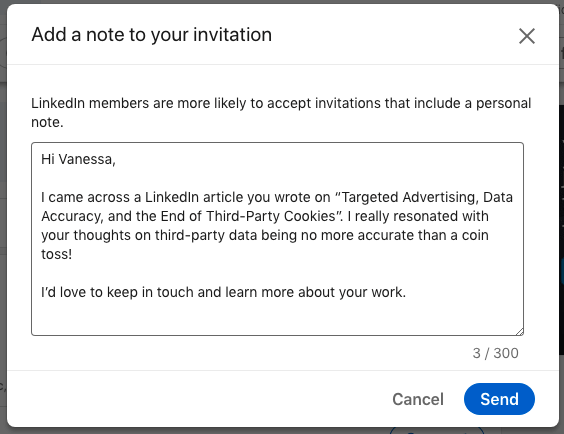
This is effective because you sound excited to be connecting with them! It sounds like you have some lovely things in common. It’s so great that we get the chance to know each other better and share our love for this wonderful industry.
Example #7. Use industry humor/joke
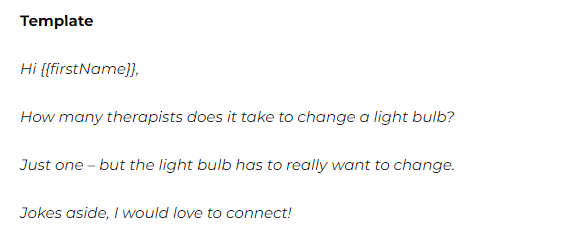
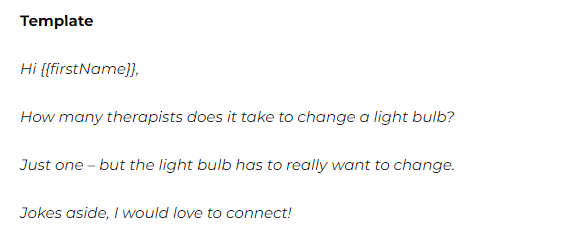
Example
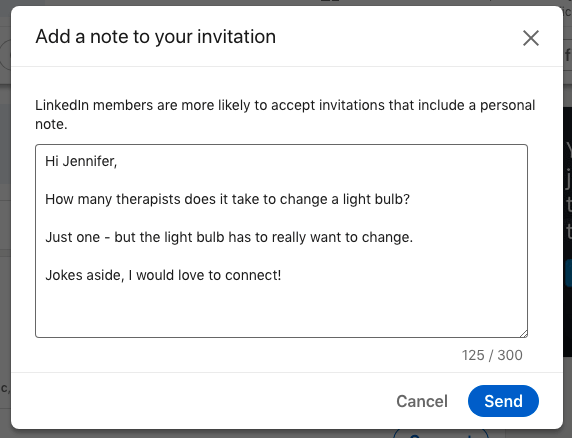
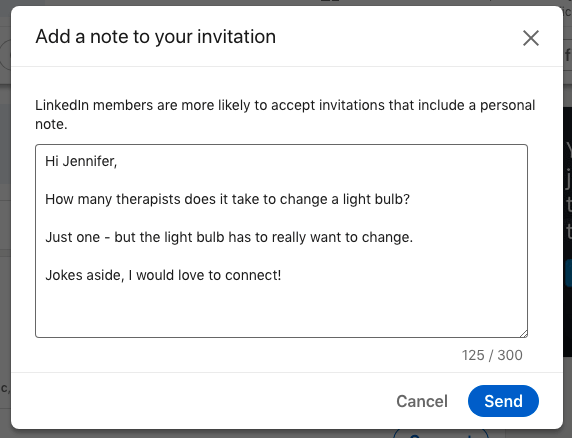
This is effective because there’s nothing like a good joke to break the ice.
Example #8. To an Individual who reacted to your or another person’s LinkedIn post
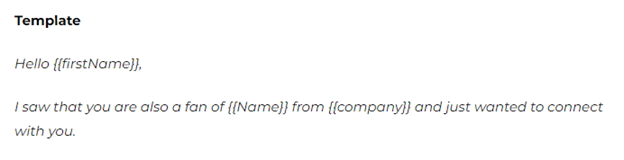
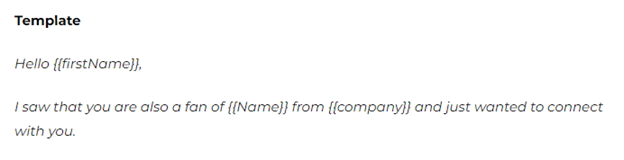
Example
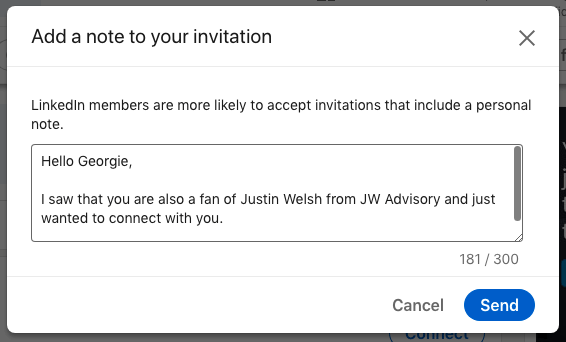
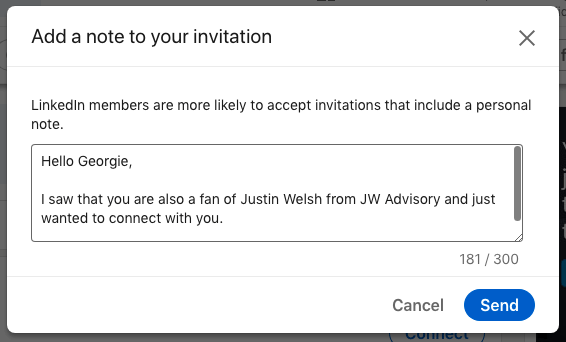
This is effective because it provides specific information about a subject or person of your choice, which makes it easier to connect with the author. Once you’ve connected, the conversation may continue because you have similar interests.
Example #9. Expand your Network
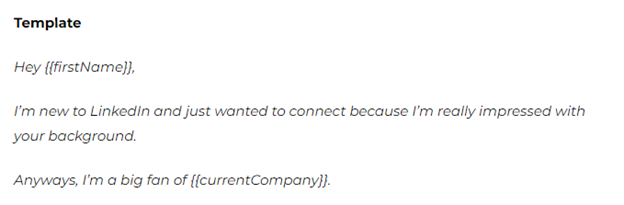
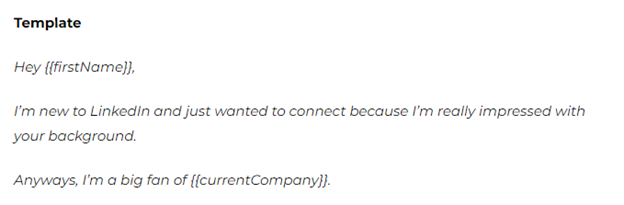
Example
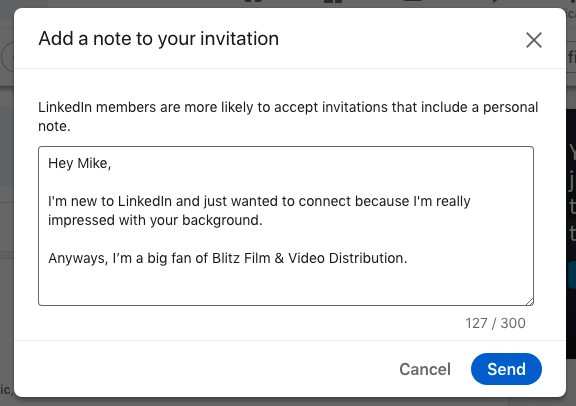
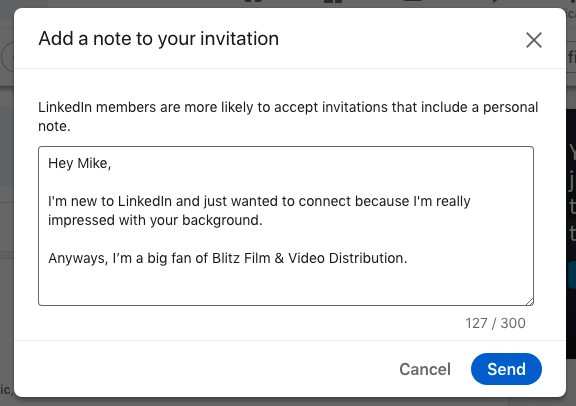
This is effective because it’s clear that you did your research and looked into their profile. You’re going to be encouraging this person by asking about the jobs they do, businesses themselves, or anything else on offer!
Example #10. Prospect who commented on the post and asked a question
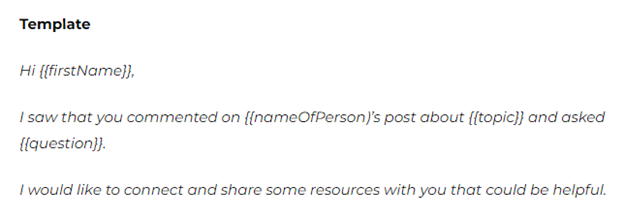
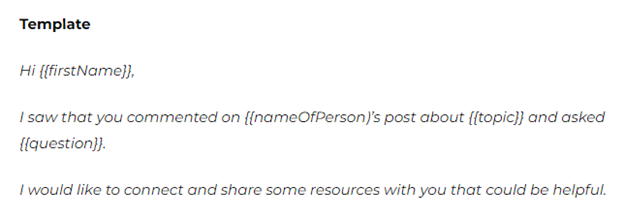
Example
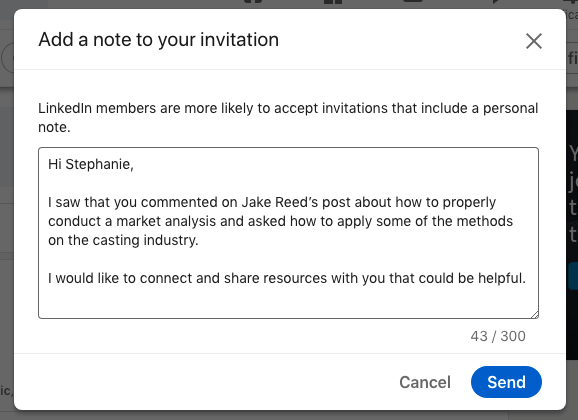
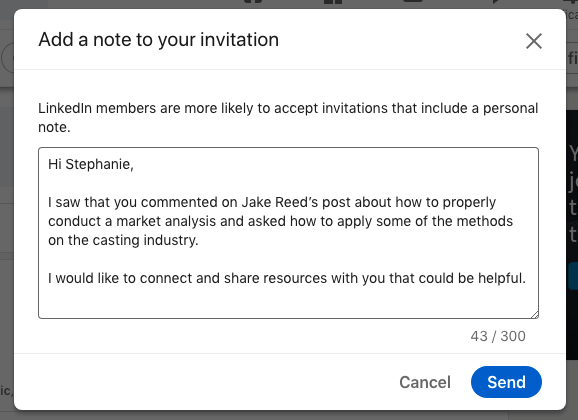
This is effective because you’re responding to someone’s comment/question. This is an excellent way to initiate a conversation and learn more about the lead’s issues, demands, and concerns. You are assisting the lead with a specific problem.
Example #11. To Reach out as a Recruiter
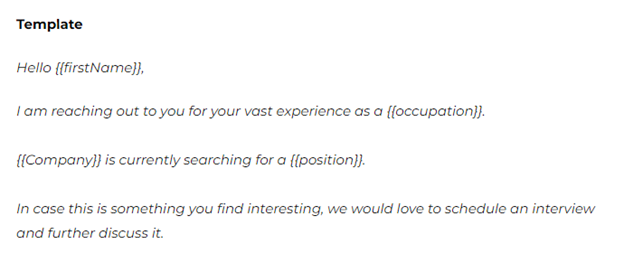
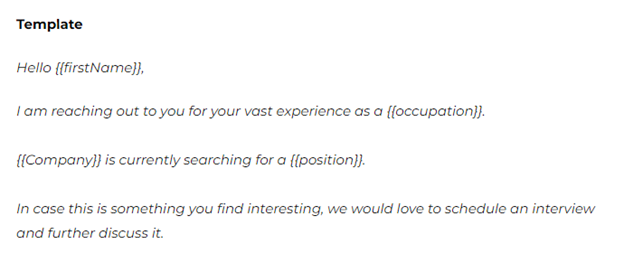
Example
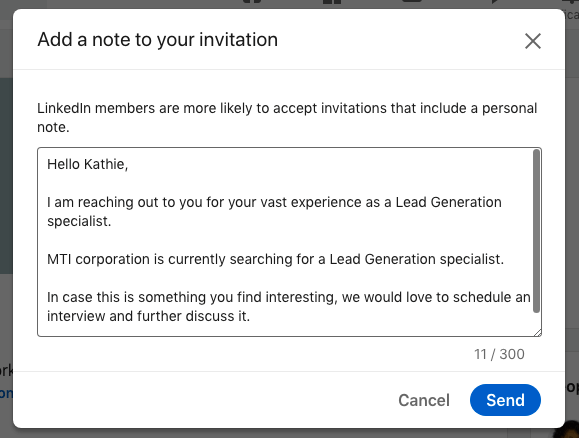
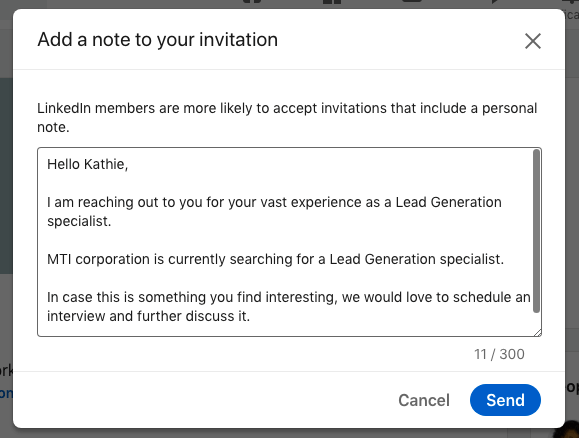
This is effective because this is a great way to get in touch with someone who may have the perfect professional profile for your company! The input states that this connection request message was very customized and affirms your authenticity because you know what he/she is doing.
Example #12. Alumni
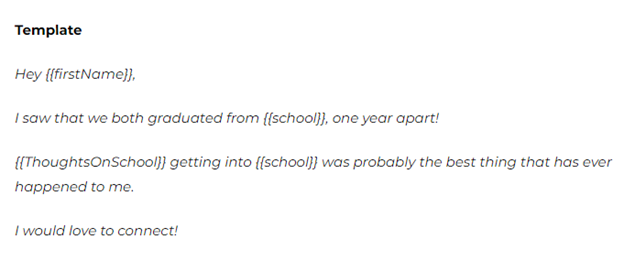
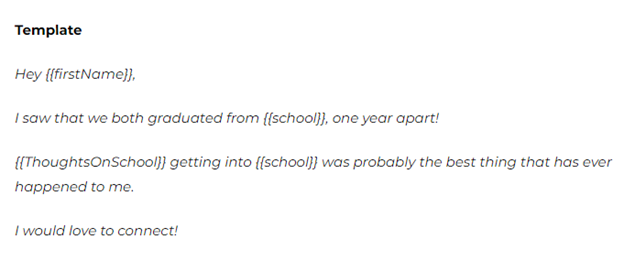
Example
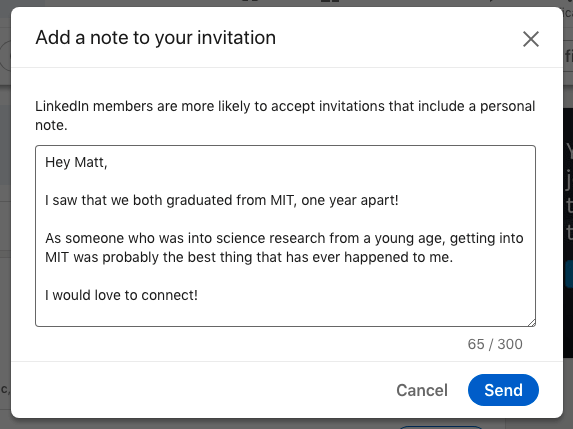
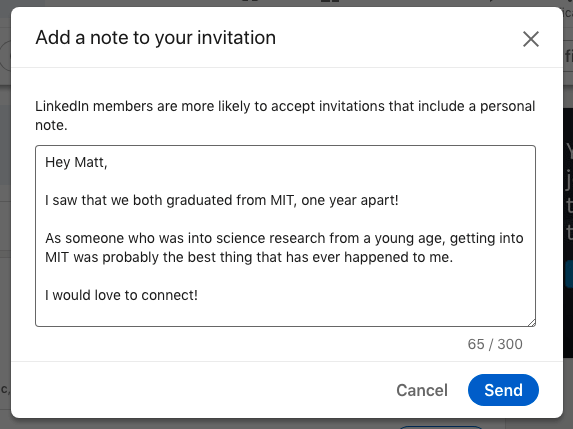
This is effective because you’ve bonded over a shared school experience. It implies that once you connect, there’s something to talk about! You’re proving your dedication by contacting someone on LinkedIn for one specific purpose – getting an edge in the job market before it becomes too late.
Conclusion
Connection requests are the bread and butter of expanding your LinkedIn network. The better your connection request messages, the more likely you are to make connections with people who can help you grow your business.
If crafting these messages seems daunting, don’t worry! Demand.Cloud is here to help.We offer social selling and email outreach services that will help you connect with more prospects and expand your business reach. Ready to take your LinkedIn game up a notch? Contact us today for a free consultation!