Have you ever tried to start a conversation on LinkedIn only for it seems like nothing is happening? You might be wondering what type of message should you use so that it will not sound too friendly or aggressive.
We are aware of the difficulties in expanding a business because we have been there. Are you wondering what happens next once your LinkedIn Connection Request has been accepted?
LinkedIn offers a number of message templates that can help close sales and make more connections with top prospects.
In this blog, we will share the 10 LinkedIn message templates that will help you generate interest and get to know your potential customer better!
Before we start, check these general guidelines to increase sales on LinkedIn:
1. Start with a Compliment
It can be hard to come off as sincere and genuine when you first send a message, but a good way to start is by complimenting the other person on their profile or recent activity. This will show that you respect them and have taken the time to read their profile.
2. Make it personal
One of the best things you can do when starting a conversation is to make it personal. This means taking the time to learn about the other person and what they’re interested in. It also means making sure your message is tailored specifically to them.
3. Use Numbers
When trying to sell something, it’s important to use numbers that are relatable to the other person. For example, if you are selling software, mention how many people have already been helped or how much money they’ve saved with your product.
4. Be Persistent
Don’t be discouraged if your first message doesn’t seem to work – persistence is key when trying to connect with new people on LinkedIn. Keep sending messages until you get a response or until you run out of topics to discuss!
5 Things You Should Do Before Sending Another Cold LinkedIn Message
- Optimize your LinkedIn profile. We cannot emphasize enough how important it is to optimize your LinkedIn profile. Keep in mind that people check out profiles before messaging. Whether you’re doing outreach, cold emailing, or a multichannel approach! Make sure yours is professional and contains all of the necessary information so that potential customers will contact YOU.
- Define your Ideal Customer Profile. Determining your ICP is essential to optimizing your marketing efforts. By understanding who you’re targeting and what their needs and wants are, you can create content that speaks directly to them.
- Find the right message. What do you want to say in your first LinkedIn message? Do you want to start a conversation or sell them something? Figure out what works best for you and go for it!
- Understand the LinkedIn Algorithm. This one’s kinda sneaky – LinkedIn is constantly evolving its algorithm in order to help users find people with similar interests and skills. Because of this, it’s important to be on top of the latest changes and tweak your profile as needed.
- Practice, practice, practice. We know it can be hard to talk to people on LinkedIn but don’t worry – there are plenty of resources available to help you get started. Try out some of our 10 LinkedIn message templates and see how they work for you!
What is the ideal length for a LinkedIn message?
Your LinkedIn Connection Request Message can be up to 300 characters long.
While the InMail body limit is more than generous with 2000 characters, the subject line and signature character limits are a bit more stingy at 200 and 150 characters respectively.
So, what should a LinkedIn user do to maximize the potential of their InMail message?
First, keep the subject line short, sweet, and to the point. You only have 200 characters to make a good impression, so use them wisely!
Second, make sure that your InMail body is well-written and engaging. Use it to convey your thoughts and feelings about the email recipient, as well as what you hope to achieve from the interaction.
Finally, make sure your signature is both professional and witty. You only have 150 characters to make an impact, so make them count!
Don’t forget that there is an 8000-character limit on regular LinkedIn Messages, which you can only send to people in your first-degree connections’ networks and to other members of the same LinkedIn Group if you are both members.
But you don’t have to use them all. Remember that you only have a brief window of time to capture your prospect’s attention when writing any of these.
10 Situations and 10 LinkedIn Messages Templates to Capture Prospect’s Attention
Lead nurturing is an important part of any successful sales process. Here are 10 situations and templates to help you start building relationships with your leads.
Situation 1: Show interest in your lead's work in order to establish a partnership
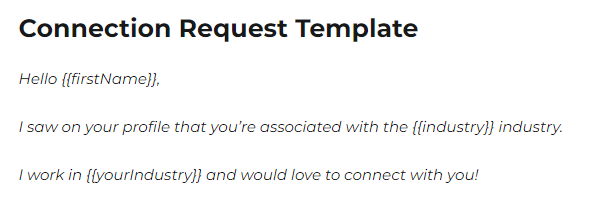
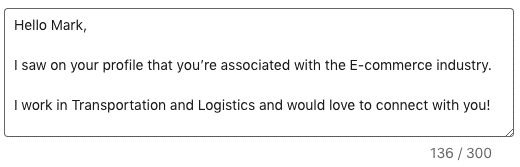
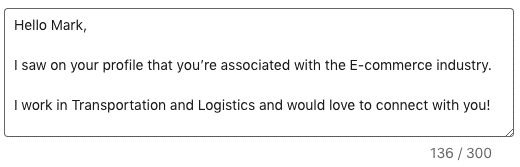
Template #1
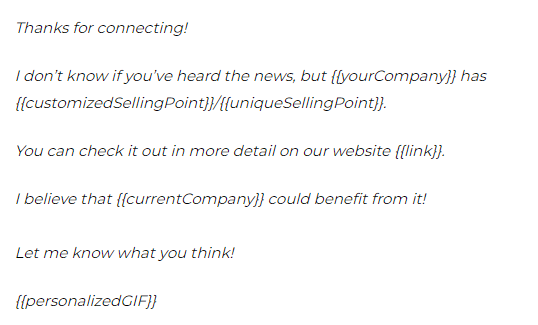
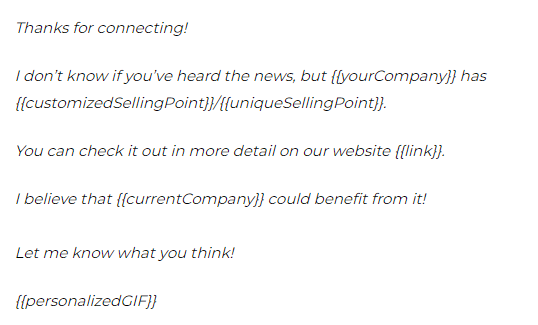
The template is effective because the hyper-personalized GIF references a specific lead and their industry. It shows that you have done your investigation by taking into account what they do for work, as well as where they're from; all of this helps to establish credibility with them while offering services related specifically to those needs within an associated sector.
Scenario #2: Research your lead's existing solution before presenting your product or service
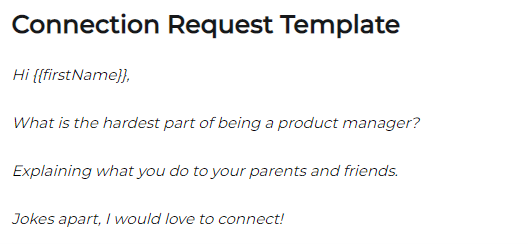
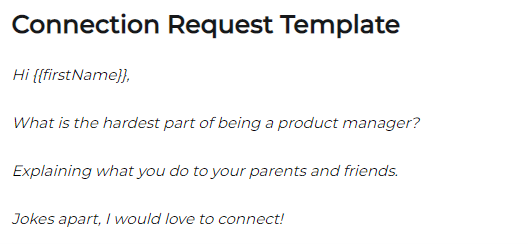
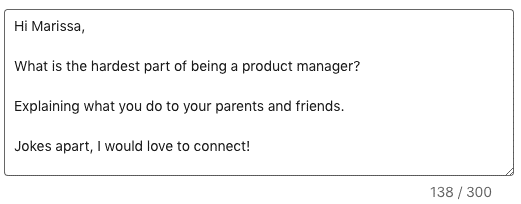
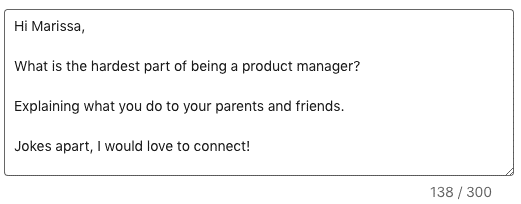
Template #2
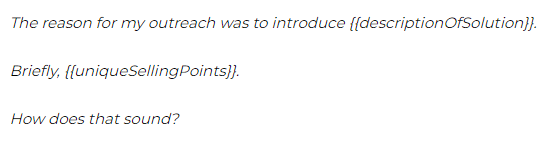
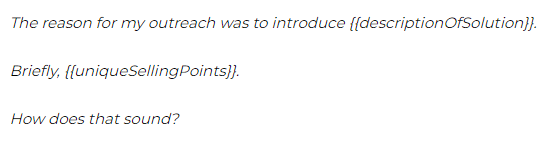
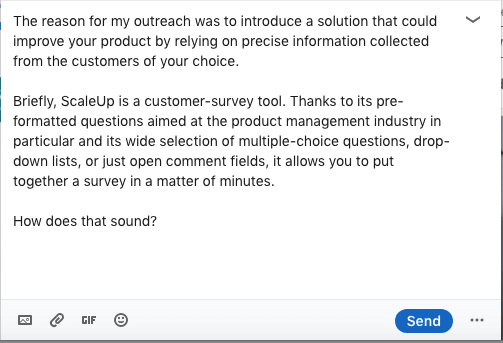
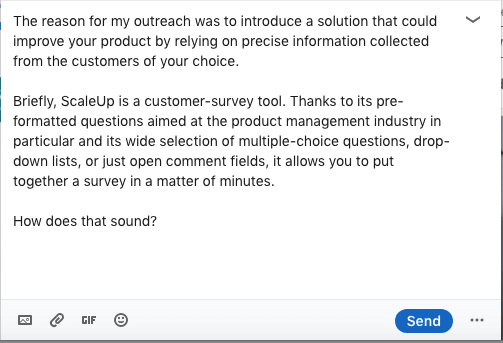
This template is effective because you use wit in your outreach, and you demonstrate that you did your investigation by referencing the lead's job and/or the company they work for. This way, you grab their attention and pique their interest in learning more about what you have to offer. Situation #3: Promotion and distribution of content
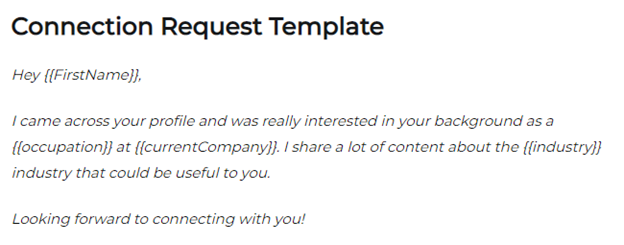
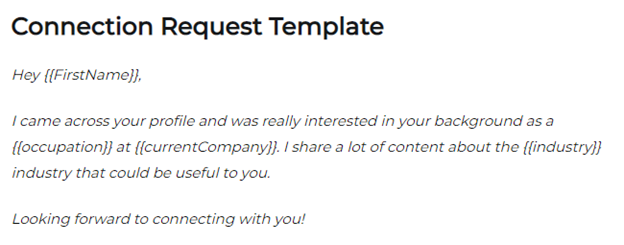
Template #3
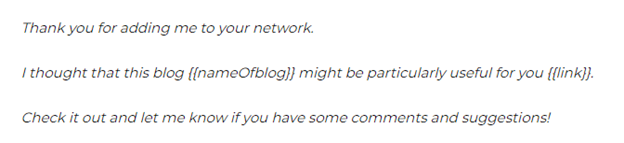
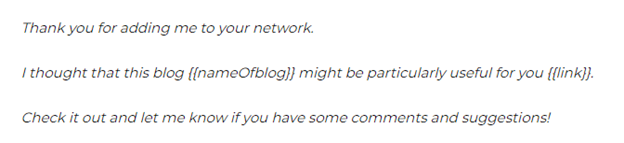
The template is effective because you've referenced the lead's firm, industry, or occupation to demonstrate your research. Additionally, you've provided helpful tips that the lead's industry or company may use.
Situation #4: Contact those who came to your event
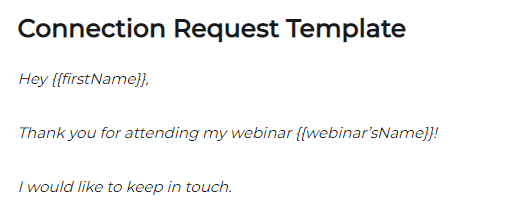
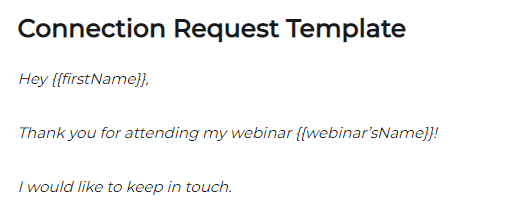
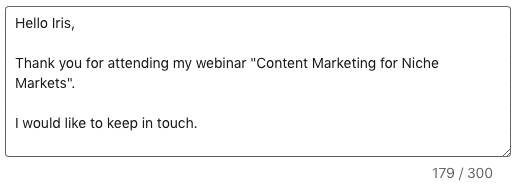
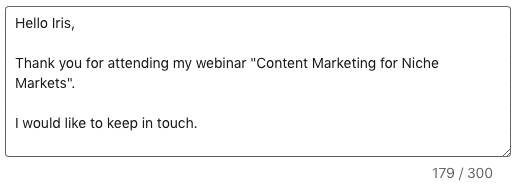
Template #4
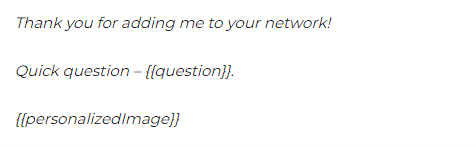
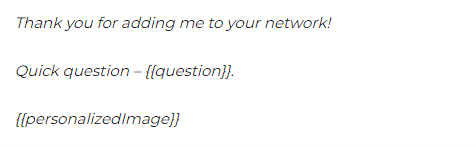
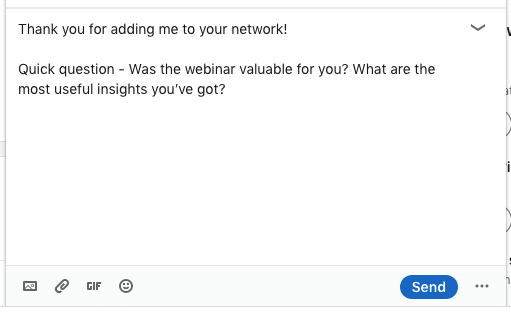
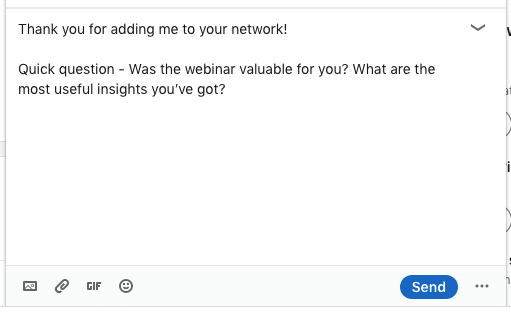
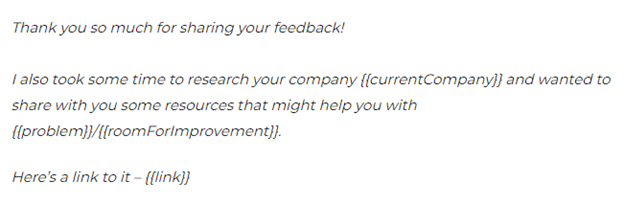
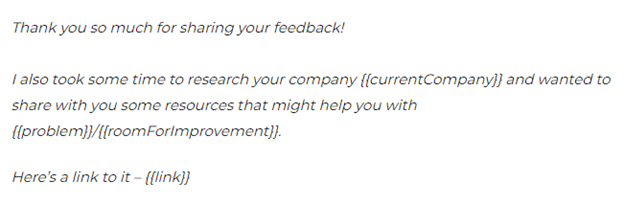
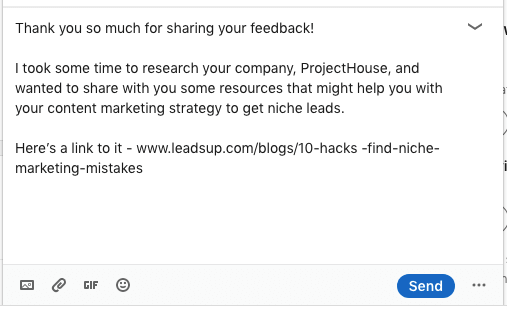
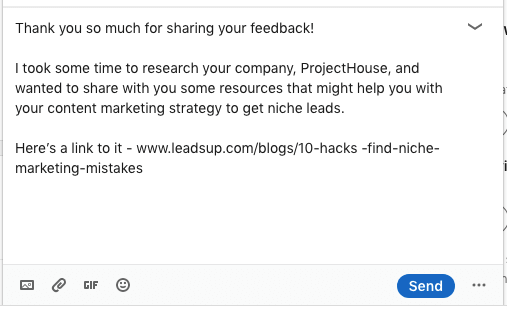
This template is effective because you took the time to track down and thank the lead who went to your event, asked for sincere feedback to connect with your lead and build trust, and went above and beyond to create a personalized image to request feedback.
Situation #5: Request that potential members of your community join you
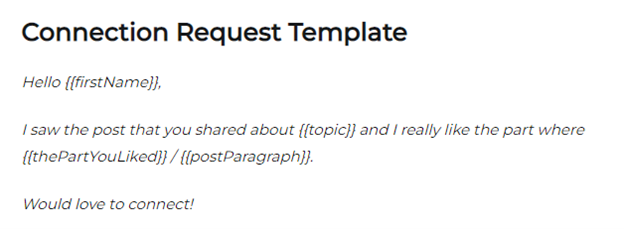
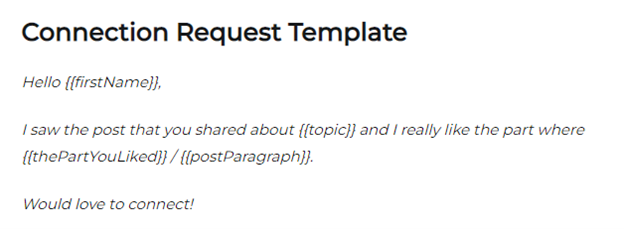
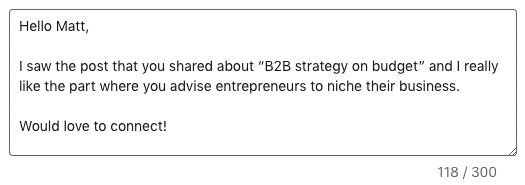
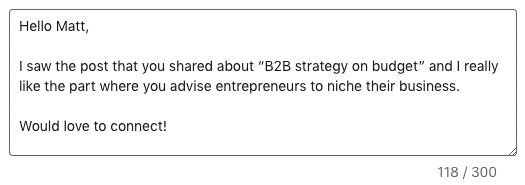
Template #5
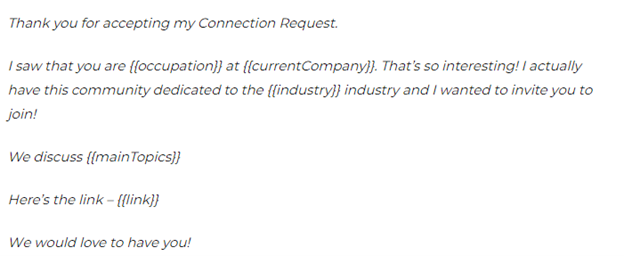
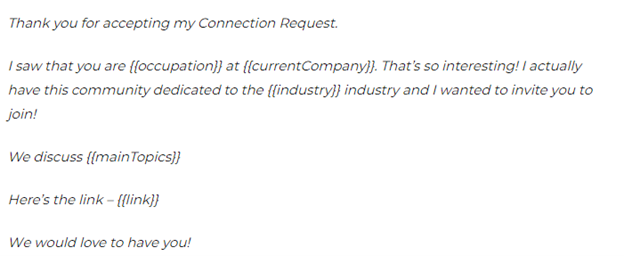
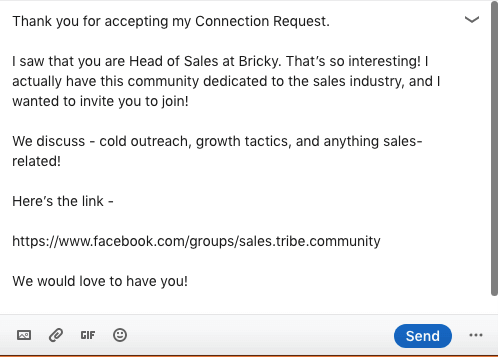
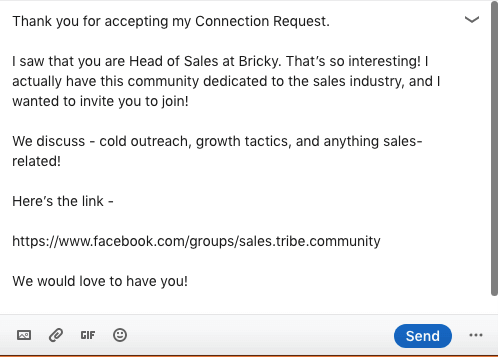
The template is effective because you showed that you've done your research by referencing the lead's LinkedIn post and highlighting a section that spoke to you. You've also asked the lead to join by providing a link, explaining what to anticipate from the community, and demonstrating that they will benefit from connecting.
Situation #6: Request a speaker or lecturer for your event
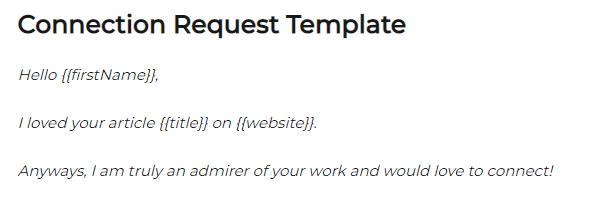
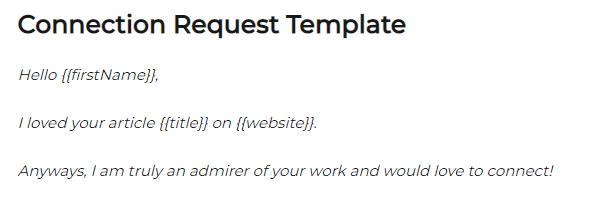
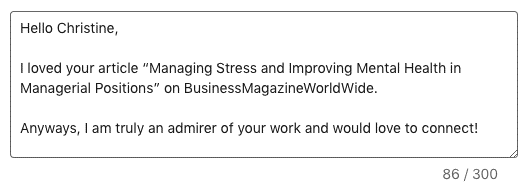
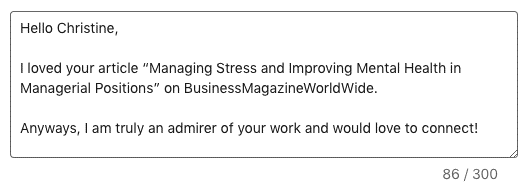
Template #6
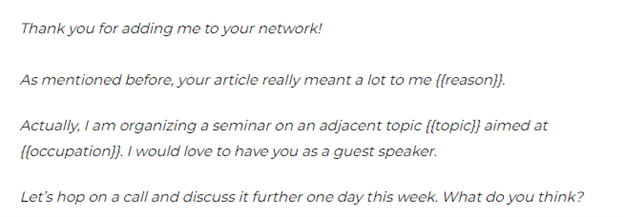
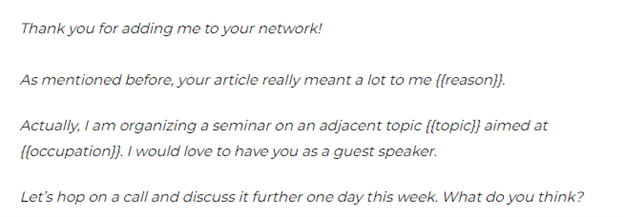
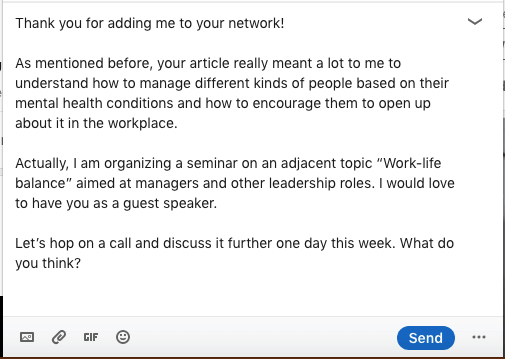
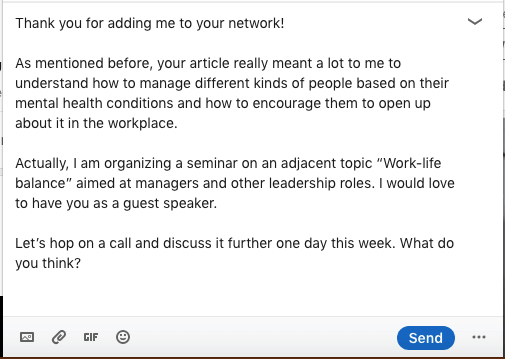
The template is effective since you've proven through explicit referencing that you've done your investigation and are familiar with their work. You expressed enthusiasm for their job, and praise is always appreciated. Additionally, you mentioned how their labor benefited you.
Situation #7: Reach out to a common acquaintance to pitch a product or service.
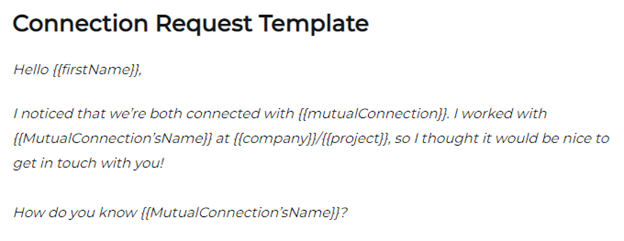
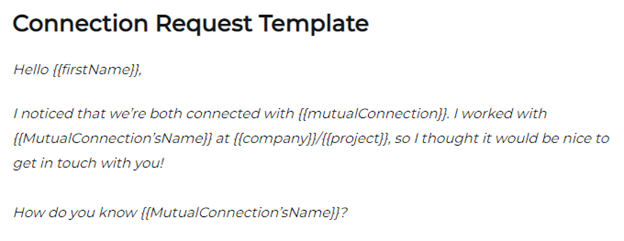
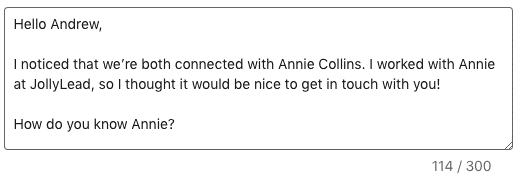
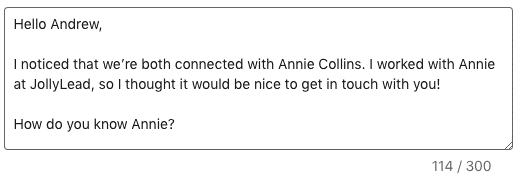
Template #7
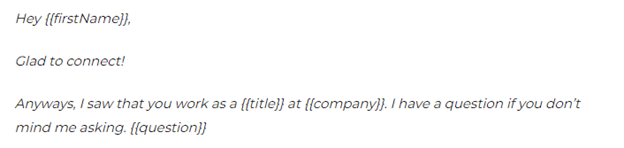
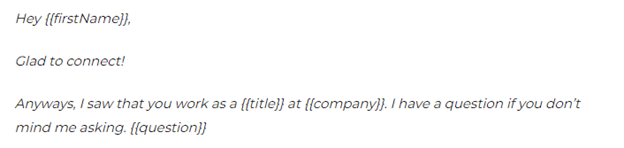
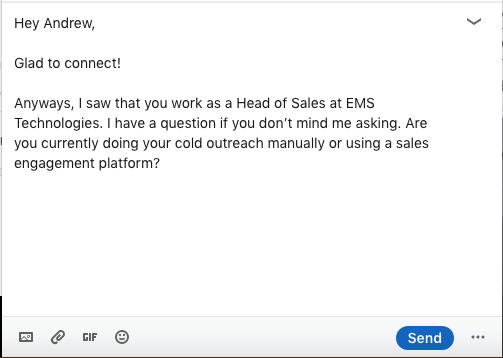
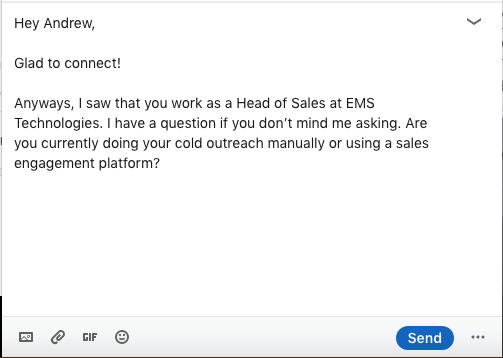
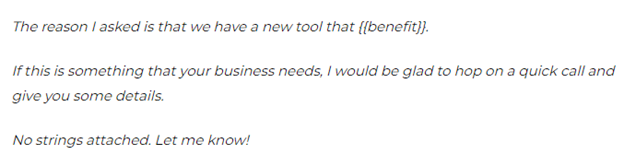
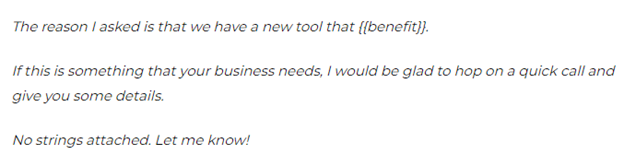
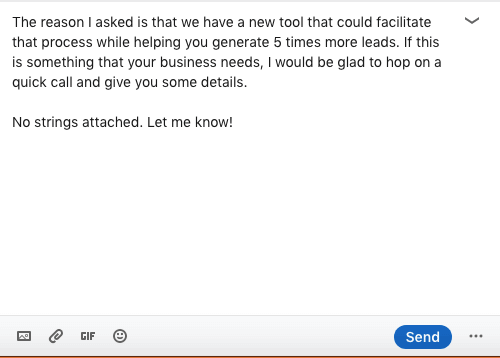
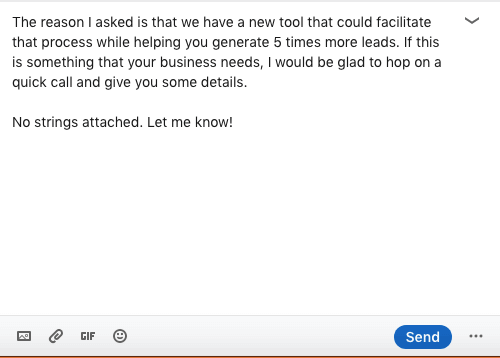
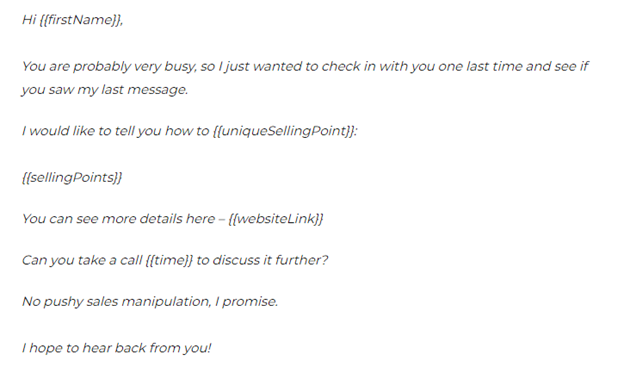
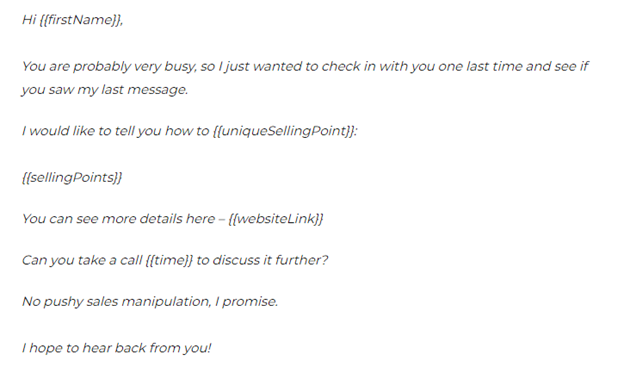
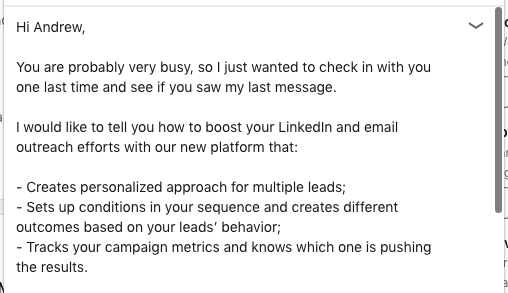
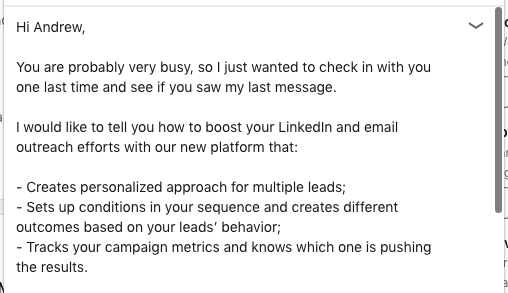
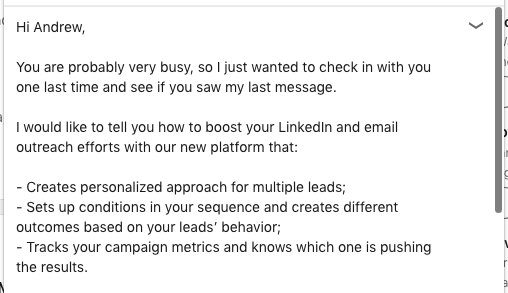
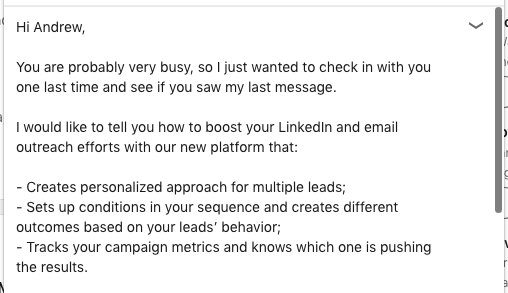
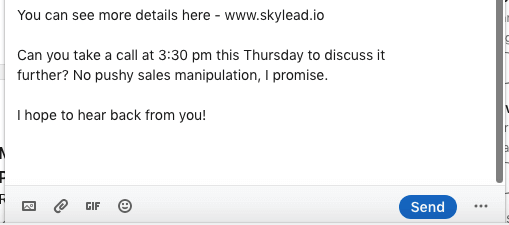
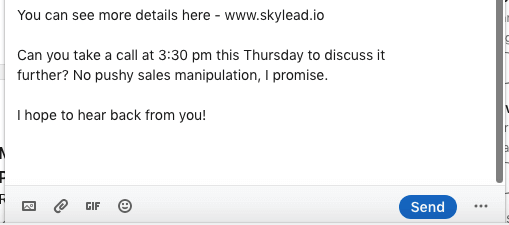
The template is effective because you have established a connection with one another. Reliable people are preferable to work with. You have done a specific study on who they are and what they do, and you have asked them to build a stronger connection and comprehend their requirements, issues, and areas for development. It's excellent that you made another attempt to build a hook by outlining the salient features of your product or service.
Situation #8: Find the ideal employee for your company
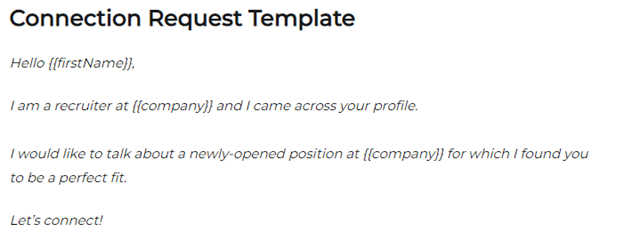
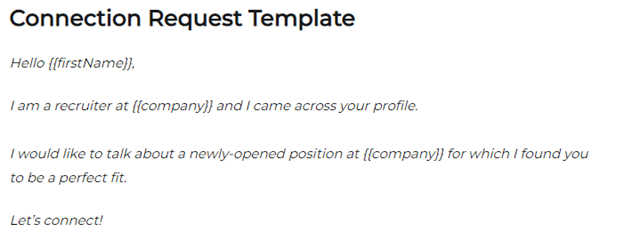
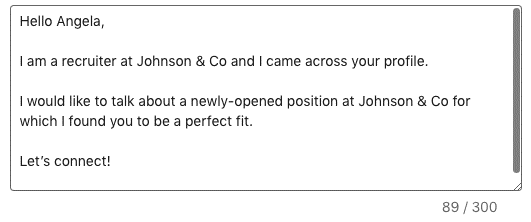
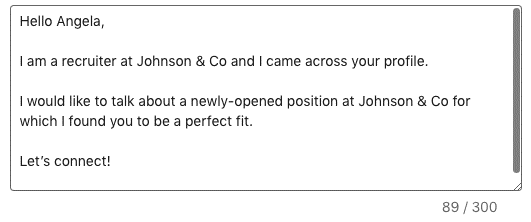
Template #8
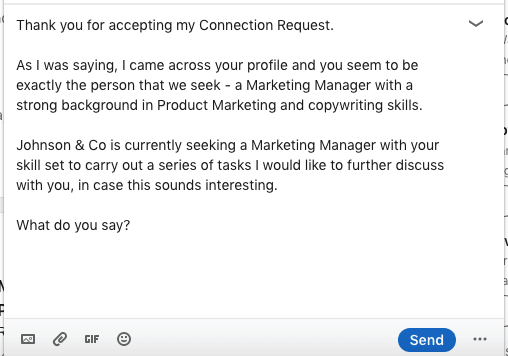
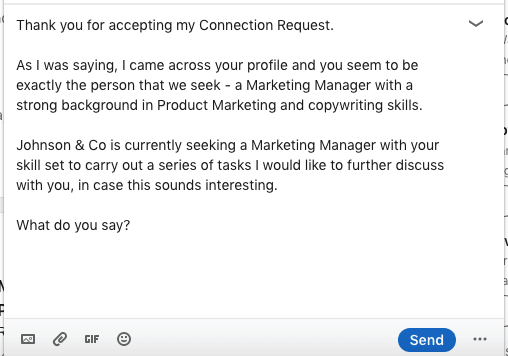
This template is effective because you've demonstrated that you've done your homework, are familiar with your lead's professional background, and have highlighted the kill set that your lead possesses that is pertinent to the job you're providing.
Situation #9: Look for leads who went to the same LinkedIn event as you
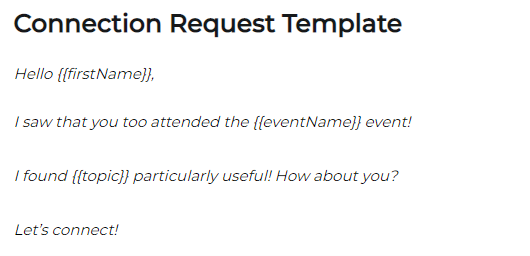
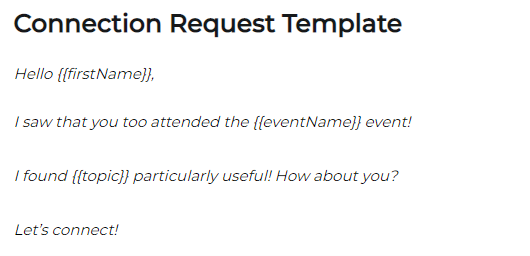
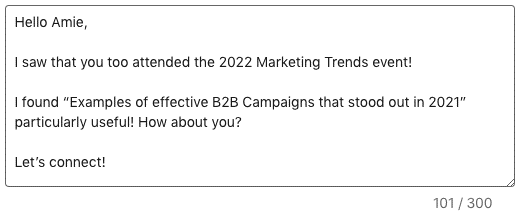
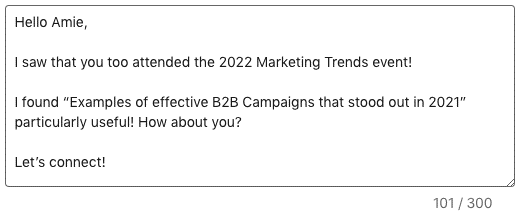
Template #9
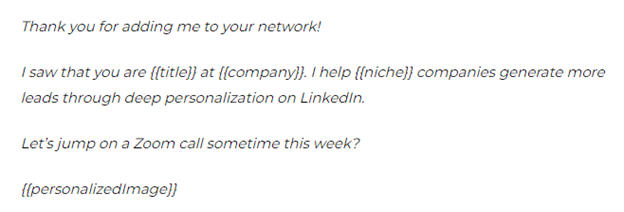
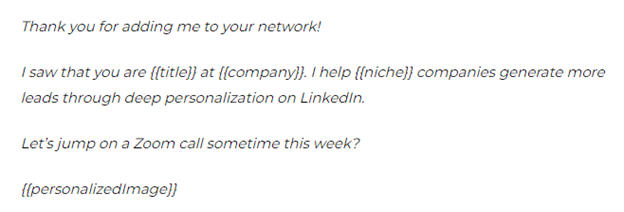
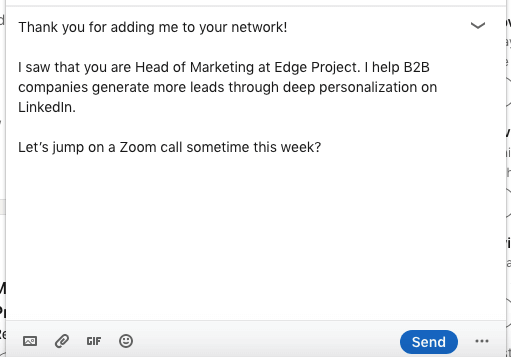
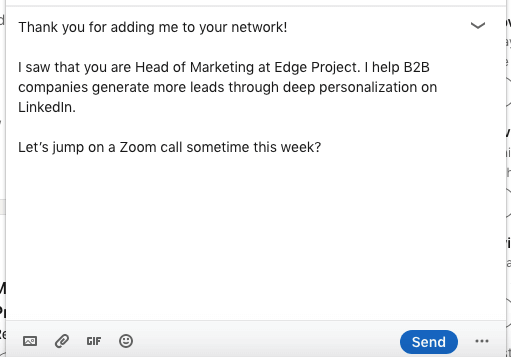
Situation #10: Contact a lead who raised a question in a post comment
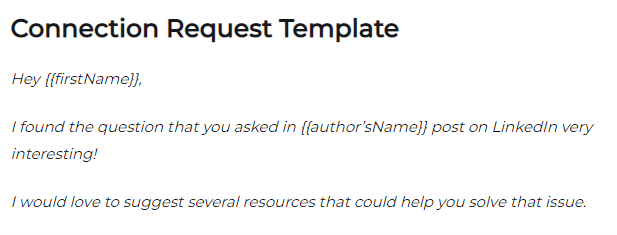
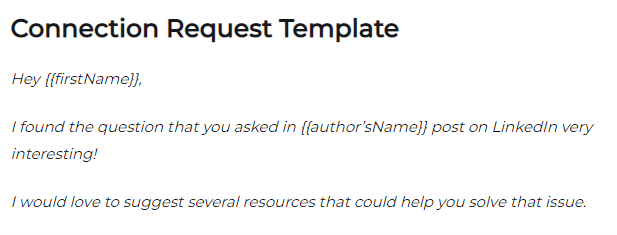
Template #10
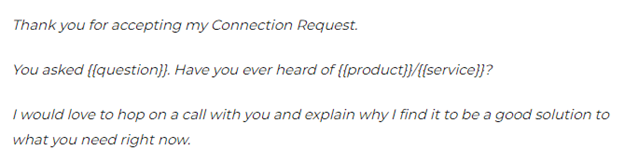
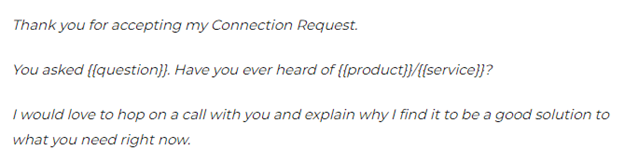
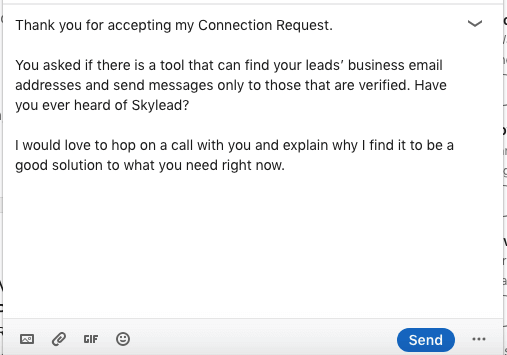
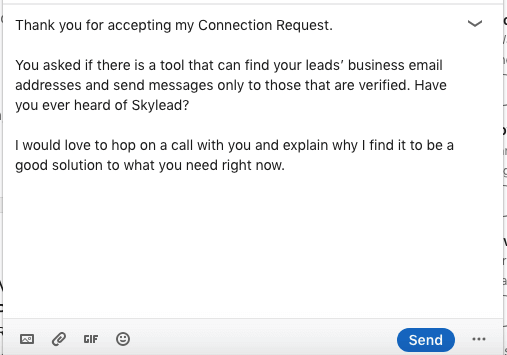
This template is effective because you cited a specific query posed by a lead in a comment to someone's post and offered a viable resolution/resource to alleviate their problem.
Conclusion
We all know that the difficult part of LinkedIn is gaining someone’s attention. Despite receiving a connection request, you are not out of battle yet! As more members get bombarded with messages and sales offers on this platform; most just delete them without reading or answering – which makes it harder than ever to attract potential clients who fit your needs for business growth (and expansion).
That’s why we’ve created 10 Situations & Templates To Capture Prospect Eyesight That Can Help You Draw A Perfect Lead
- Show interest in your lead’s work in order to establish a partnership
- Research your lead’s existing solution before presenting your product or service
- Promotion and distribution of content
- Contact those who came to your event
- Request that potential members of your community join you
- Request a speaker or lecturer for your event
- Reach out to a common acquaintance to pitch a product or service
- Find the ideal employee for your company
- Look for leads who went to the same LinkedIn event as you
- Contact a lead who raised a question in a post comment
These templates will help you build connections, find new clients or partners, and create a strategic outreach plan that is tailored for your business. Use them as inspiration to make changes in your LinkedIn messaging to connect with more prospects.If you want help taking your LinkedIn game to the next level, reach out to us at Demand.Cloud. We offer expert-level LinkedIn services that will help you find and connect with more qualified leads, all while increasing your conversion rate. Ready to take your business to new heights? Get a demo now!
