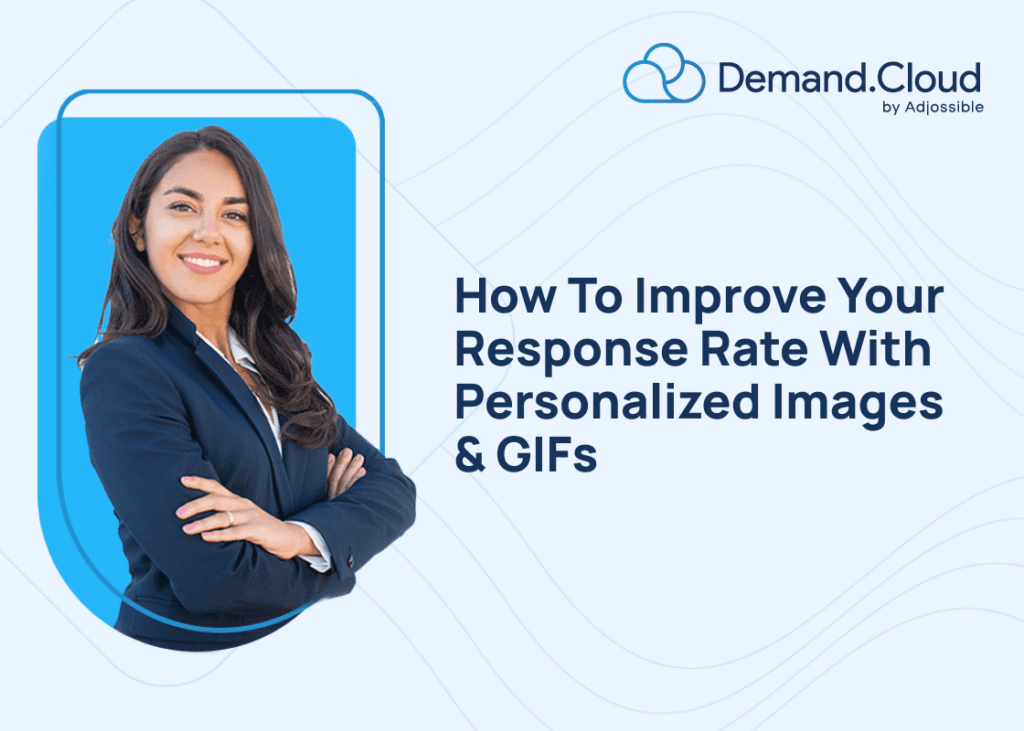Getting a response to an email or LinkedIn message can be difficult, especially when there are so many other messages in your inbox. However, by using the right techniques, you can stand out and get someone’s attention.
Many reasons can be cited as to why a lead that you are targeting is not responding to your outreach. But, one way to catch their attention and start a conversation is by sending personalized GIFs and Images.
While I initially found personalized GIFs and images to be unprofessional, I have realized that they can be a valuable tool in marketing efforts and that’s the time when I realized the power of personalized GIFs and Images. It helped my sales at Demand.Cloud achieve an increase in response rates by 63% after experimenting with some outreach campaigns of my own.
I can now say that when it comes to reaching out to potential customers, nothing beats the power of a personalized image or gif.
Personalized GIFs and Images work because
1. They catch the attention of the leads.
2. They get the leads to open and respond to your messages.
3. They keep the leads engaged with your messaging.
4. They increase trust and rapport with the leads.
5. They create a better connection with the leads, which makes them more likely to buy from you.
6. They make your leads feel that you made an effort to reach out to them.
7. They make it look like you are not too salesy.
Things that you should you Focus on
- Humor is a great tool to use when outreaching, but before you go making jokes do your research. Make sure that the person isn’t offended by anything in particular and avoid any conflict with their cultural background!
- We all have to be careful about what we post on social media, especially if it’s something that could reflect poorly on our competition. It’s just not classy and will come off as being unsportsmanlike – which is never good!
- Make it brief and particular.
- If the first message doesn’t work and you don’t hear back then try something else!
- You can AB Test To find the best GIF or image for a response. This will help you get the desired reaction from your audience.
2 Ways to Create a Personalized GIF or Image?
1. LinkedIn message
If you want your users to click on it, then show them a personalized GIF or Image. The link will have an embed code that can be clicked through and opened in their browser so they get the full experience!
2. Email Message
A GIF or Image showing the recipient's current location is embedded in the email and appears as illustrated below.
3 Tips to Increase Response Rates with Personalized Images & GIFs:
1. Be Specific
When crafting your personalized image or gif, be as specific as possible. Include the customer’s name, company name, or product title. This will help your image or gif stand out and increase the chances that it will be noticed.
2. Use Images And GIFs That Are Unique
There is no one-size-fits-all approach to personalized images & gifs. Use images and GIFs that are unique to your business and will encourage customers to take action. For example, you might use a caricature of a customer to attract attention or use a funny GIF to lighten the mood during contact forms.
3. Make It Snappy & Eye-Catching
Personalized images & gifs should be snappy and eye-catching so that customers can understand what it is that you are asking them to do. Try using fonts that are easy to read and use high-contrast colors for maximum impact.
10 Personalized Image & GIF Templates To Help You Improve Your Response Rates
1. Make Your CTA Stronger
2. Start a Conversation
The more personal we are with our leads, the better. This Connection Request is a great way to start off your conversation and show that you care about what they need from their day!
3. Make Your Pitch More Human
To make a good first impression, you need to be human. Don't send an email or contact form through LinkedIn - talk with real people there and represent their brand! The more personal your outreach is the better your chance of getting responses from potential clients.
4. Dealing Humorously with Typical Sales Objections
Some people feel they already have an answer, so they are against buying one. If you're unsure of how to proceed, use humor to ease the tension and incorporate it into your customized GIF or Image before moving on.


5. Ask a Question
It can be very difficult to ask total strangers to participate in a survey or provide their feedback because they don’t owe you. In reality, nobody owes you anything. Still, surveys and feedback are beneficial to the growth of your company. You should always pay attention to your clients, right? Here's an entertaining way to acquire a response.
6. Casually Invite your Lead
In order to stand out from the competition and attract more leads, it's important to create a professional presence in your chosen community. You can do this by creating GIFs that personalize your message and embedding them within your lead capture forms.
7. Make Them Ask for More Details
The key to successful outreach is experimentation. Play around with different ways of contacting people and see what works best for your situation.
8. Tell them the Problem and Offer a Solution
There's a reason why businesses always offer solutions with their surveys and feedback forms: people love being able to help. When you explain the problem and how your solution will benefit them, you'll be more likely to get a response.
9. Give a Non-Salesy Picture of Your End Goal
If you're trying to generate leads, it's important to avoid coming across as pushy. Instead, focus on painting a picture of what your business could be like once your leads have joined. This will make them more likely to take the bait.
10. Boost the Excitement of Your Lead Capture Forms
If you're using GIFs or personalized images, make sure that you include a sense of excitement. This will help your leads feel like they're getting something special, and it'll encourage them to fill out your form.
Conclusion
Images and GIFs are a great way to break up the monotony of text-based emails and stand out in your recipient’s inbox. They also help to create a personal connection with your customer, increasing the chances that they will respond to your email.
At Demand.Cloud, we understand the power of images and GIFs and use them extensively in our own marketing efforts. We can help you do the same! In addition to providing you with some great templates for personalized images and GIFs, we offer an AI-powered platform that will help you increase your email open and response rates. So what are you waiting for? Get a Demo now!